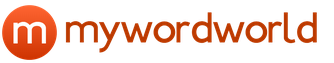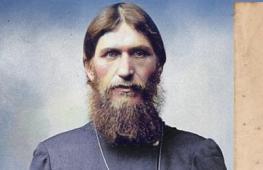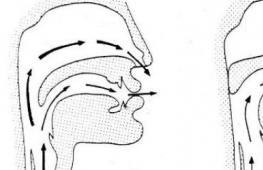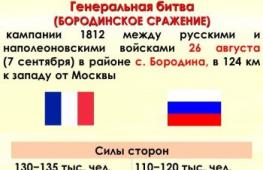Plot yx2. Function Graph
The construction of graphs of functions containing modules usually causes considerable difficulties for schoolchildren. However, everything is not so bad. It is enough to remember several algorithms for solving such problems, and you can easily plot even the most seemingly complex function. Let's see what these algorithms are.
1. Plotting the function y = |f(x)|
Note that the set of function values y = |f(x)| : y ≥ 0. Thus, the graphs of such functions are always located completely in the upper half-plane.
Plotting the function y = |f(x)| consists of the following simple four steps.
1) Construct carefully and carefully the graph of the function y = f(x).
2) Leave unchanged all points of the graph that are above or on the 0x axis.
3) The part of the graph that lies below the 0x axis, display symmetrically about the 0x axis.
Example 1. Draw a graph of the function y = |x 2 - 4x + 3|
1) We build a graph of the function y \u003d x 2 - 4x + 3. It is obvious that the graph of this function is a parabola. Let's find the coordinates of all points of intersection of the parabola with the coordinate axes and the coordinates of the vertex of the parabola.
x 2 - 4x + 3 = 0.
x 1 = 3, x 2 = 1.
Therefore, the parabola intersects the 0x axis at points (3, 0) and (1, 0).
y \u003d 0 2 - 4 0 + 3 \u003d 3.
Therefore, the parabola intersects the 0y axis at the point (0, 3).
Parabola vertex coordinates:
x in \u003d - (-4/2) \u003d 2, y in \u003d 2 2 - 4 2 + 3 \u003d -1.
Therefore, the point (2, -1) is the vertex of this parabola.
Draw a parabola using the received data (Fig. 1)
2) The part of the graph lying below the 0x axis is displayed symmetrically with respect to the 0x axis.
3) We get the graph of the original function ( rice. 2, shown by dotted line).

2. Plotting the function y = f(|x|)
Note that functions of the form y = f(|x|) are even:
y(-x) = f(|-x|) = f(|x|) = y(x). This means that the graphs of such functions are symmetrical about the 0y axis.
Plotting the function y = f(|x|) consists of the following simple chain of actions.
1) Plot the function y = f(x).
2) Leave that part of the graph for which x ≥ 0, that is, the part of the graph located in the right half-plane.
3) Display the part of the graph specified in paragraph (2) symmetrically to the 0y axis.
4) As the final graph, select the union of the curves obtained in paragraphs (2) and (3).
Example 2. Draw a graph of the function y = x 2 – 4 · |x| + 3
Since x 2 = |x| 2 , then the original function can be rewritten as follows: y = |x| 2 – 4 · |x| + 3. And now we can apply the algorithm proposed above.
1) We build carefully and carefully the graph of the function y \u003d x 2 - 4 x + 3 (see also rice. one).
2) We leave that part of the graph for which x ≥ 0, that is, the part of the graph located in the right half-plane.
3) Display the right side of the graph symmetrically to the 0y axis.
(Fig. 3).

Example 3. Draw a graph of the function y = log 2 |x|
We apply the scheme given above.
1) We plot the function y = log 2 x (Fig. 4).
3. Plotting the function y = |f(|x|)|
Note that functions of the form y = |f(|x|)| are also even. Indeed, y(-x) = y = |f(|-x|)| = y = |f(|x|)| = y(x), and therefore, their graphs are symmetrical about the 0y axis. The set of values of such functions: y ≥ 0. Hence, the graphs of such functions are located completely in the upper half-plane.
To plot the function y = |f(|x|)|, you need to:
1) Construct a neat graph of the function y = f(|x|).
2) Leave unchanged the part of the graph that is above or on the 0x axis.
3) The part of the graph located below the 0x axis should be displayed symmetrically with respect to the 0x axis.
4) As the final graph, select the union of the curves obtained in paragraphs (2) and (3).
Example 4. Draw a graph of the function y = |-x 2 + 2|x| – 1|.
1) Note that x 2 = |x| 2. Hence, instead of the original function y = -x 2 + 2|x| - one
you can use the function y = -|x| 2 + 2|x| – 1, since their graphs are the same.
We build a graph y = -|x| 2 + 2|x| – 1. For this, we use algorithm 2.
a) We plot the function y \u003d -x 2 + 2x - 1 (Fig. 6).

b) We leave that part of the graph, which is located in the right half-plane.
c) Display the resulting part of the graph symmetrically to the 0y axis.
d) The resulting graph is shown in the figure with a dotted line (Fig. 7).

2) There are no points above the 0x axis, we leave the points on the 0x axis unchanged.
3) The part of the graph located below the 0x axis is displayed symmetrically with respect to 0x.
4) The resulting graph is shown in the figure by a dotted line (Fig. 8).

Example 5. Plot the function y = |(2|x| – 4) / (|x| + 3)|
1) First you need to plot the function y = (2|x| – 4) / (|x| + 3). To do this, we return to algorithm 2.
a) Carefully plot the function y = (2x – 4) / (x + 3) (Fig. 9).

Note that this function is linear-fractional and its graph is a hyperbola. To build a curve, you first need to find the asymptotes of the graph. Horizontal - y \u003d 2/1 (the ratio of the coefficients at x in the numerator and denominator of a fraction), vertical - x \u003d -3.
2) The part of the chart that is above or on the 0x axis will be left unchanged.
3) The part of the chart located below the 0x axis will be displayed symmetrically with respect to 0x.
4) The final graph is shown in the figure (Fig. 11).
site, with full or partial copying of the material, a link to the source is required.
Into the golden age information technologies Few people will buy a graph paper and spend hours drawing a function or an arbitrary set of data, and why do such a chore when you can graph the function online. In addition, it is almost impossible and difficult to calculate millions of expression values for correct display, and despite all efforts, you will get a broken line, not a curve. Therefore, the computer in this case is an indispensable assistant.
What is a function graph
A function is a rule according to which each element of one set is associated with some element of another set, for example, the expression y = 2x + 1 establishes a connection between the sets of all x values and all y values, therefore, this is a function. Accordingly, the graph of the function will be called the set of points whose coordinates satisfy the given expression.

In the figure we see the graph of the function y=x. This is a straight line and each of its points has its own coordinates on the axis X and on the axis Y. Based on the definition, if we substitute the coordinate X some point into this equation, then we get the coordinate of this point on the axis Y.
Services for plotting function graphs online
Consider several popular and best services that allow you to quickly draw a graph of a function.

Opens the list of the most common service that allows you to plot a function graph using an online equation. Umath contains only the necessary tools, such as zooming, moving along the coordinate plane, and viewing the coordinate of the point where the mouse is pointing.
Instruction:
- Enter your equation in the box after the "=" sign.
- Click the button "Build Graph".
As you can see, everything is extremely simple and accessible, the syntax for writing complex mathematical functions: with module, trigonometric, exponential - is given directly below the graph. Also, if necessary, you can set the equation by the parametric method or build graphs in the polar coordinate system.

Yotx has all the functions of the previous service, but at the same time it contains such interesting innovations as the creation of a function display interval, the ability to build a graph using tabular data, and also display a table with entire solutions.
Instruction:
- Select the desired schedule method.
- Enter an equation.
- Set the interval.
- Click the button "Build".

For those who are too lazy to figure out how to write down certain functions, this position presents a service with the ability to select the one you need from the list with one click of the mouse.
Instruction:
- Find the function you need from the list.
- Click on it with the left mouse button
- If necessary, enter the coefficients in the field "Function:".
- Click the button "Build".
In terms of visualization, it is possible to change the color of the graph, as well as hide it or delete it altogether.

Desmos is by far the most sophisticated service for building equations online. By moving the cursor with the left mouse button held down on the graph, you can see in detail all the solutions of the equation with an accuracy of 0.001. The built-in keyboard allows you to quickly write degrees and fractions. The most important plus is the ability to write the equation in any state, without leading to the form: y = f(x).
Instruction:
- In the left column, right-click on a free line.
- In the lower left corner, click on the keyboard icon.
- In the panel that appears, type desired equation(Go to the A B C section for writing function names.)
- The graph is built in real time.
The visualization is just perfect, adaptive, it is clear that the designers worked on the application. Of the pluses, one can note a huge abundance of opportunities, for the development of which you can see examples in the menu in the upper left corner.
There are a lot of sites for plotting functions, but everyone is free to choose for themselves based on the required functionality and personal preferences. The list of the best has been compiled to meet the requirements of any mathematician, young and old. Good luck to you in understanding the "queen of sciences"!
Unfortunately, not all students and schoolchildren know and love algebra, but everyone has to prepare homework, solve tests and take exams. It is especially difficult for many to find tasks for plotting function graphs: if something is not understood, not completed, or missed somewhere, mistakes are inevitable. But who wants to get bad grades?
Wouldn't you like to join the cohort of tailers and losers? To do this, you have 2 ways: sit down for textbooks and fill in the gaps in knowledge, or use a virtual assistant - a service for automatically plotting function graphs according to specified conditions. With or without decision. Today we will introduce you to a few of them.
The best thing about Desmos.com is a highly customizable interface, interactivity, the ability to spread the results into tables and store your work in the resource database for free without time limits. And the disadvantage is that the service is not fully translated into Russian.
Grafikus.ru
Grafikus.ru is another noteworthy Russian-language charting calculator. Moreover, he builds them not only in two-dimensional, but also in three-dimensional space.
Here is an incomplete list of tasks that this service successfully copes with:
- Drawing 2D graphs of simple functions: lines, parabolas, hyperbolas, trigonometric, logarithmic, etc.
- Drawing 2D-graphs of parametric functions: circles, spirals, Lissajous figures and others.
- Drawing 2D graphs in polar coordinates.
- Construction of 3D surfaces of simple functions.
- Construction of 3D surfaces of parametric functions.
The finished result opens in a separate window. The user has options to download, print and copy the link to it. For the latter, you will have to log in to the service through the buttons of social networks.

Coordinate plane Grafikus.ru supports changing the boundaries of the axes, their labels, the grid spacing, as well as the width and height of the plane itself and the font size.
The most forte Grafikus.ru - the ability to build 3D graphs. Otherwise, it works no worse and no better than analogue resources.
Onlinecharts.ru
The Onlinecharts.ru online assistant does not build graphs, but diagrams of almost all existing species. Including:
- Linear.
- Columnar.
- Circular.
- with areas.
- Radial.
- XY charts.
- Bubble.
- Point.
- Polar Bulls.
- Pyramids.
- Speedometers.
- Column-linear.

The resource is very easy to use. The appearance of the chart (background color, grid, lines, pointers, corner shape, fonts, transparency, special effects, etc.) is completely user-defined. Data for building can be entered either manually or imported from a table in a CSV file stored on a computer. The finished result is available for download on a PC as an image, PDF, CSV or SVG file, as well as for saving online on ImageShack.Us photo hosting or in personal account Onlinecharts.ru. The first option can be used by everyone, the second - only registered ones.
"Natural logarithm" - 0.1. natural logarithms. 4. "Logarithmic darts". 0.04. 7.121.
"Power function grade 9" - U. Cubic parabola. Y = x3. Grade 9 teacher Ladoshkina I.A. Y = x2. Hyperbola. 0. Y \u003d xn, y \u003d x-n where n is the given natural number. X. The exponent is an even natural number (2n).
"Quadratic Function" - 1 Definition quadratic function 2 Function properties 3 Function graphs 4 Quadratic inequalities 5 Conclusion. Properties: Inequalities: Prepared by Andrey Gerlitz, a student of grade 8A. Plan: Graph: -Intervals of monotonicity at a > 0 at a< 0. Квадратичная функция. Квадратичные функции используются уже много лет.
"Quadratic function and its graph" - Decision. y \u003d 4x A (0.5: 1) 1 \u003d 1 A-belongs. When a=1, the formula y=ax takes the form.
"Class 8 quadratic function" - 1) Construct the top of the parabola. Plotting a quadratic function. x. -7. Plot the function. Algebra Grade 8 Teacher 496 school Bovina TV -1. Construction plan. 2) Construct the axis of symmetry x=-1. y.
Building charts online is a very useful way to graphically display something that cannot be expressed in words.
Information is the future of email marketing, and the right visuals are a powerful tool to engage your target audience.
This is where infographics come to the rescue, allowing you to present various kinds of information in a simple and expressive form.
However, the construction of infographic images requires a certain analytical thinking and a wealth of imagination.
We hasten to please you - there are enough resources on the Internet that provide online charting.
Yotx.ru
A wonderful Russian-language service that plots online graphs by points (by values) and graphs of functions (normal and parametric).
This site has an intuitive interface and is easy to use. It does not require registration, which significantly saves the user's time.
Allows you to quickly save ready-made graphics on your computer, and also generates code for posting on a blog or website.
Yotx.ru has a tutorial and chart examples that were created by users.
Perhaps, for people who study mathematics or physics in depth, this service will not be enough (for example, it is impossible to plot a graph in polar coordinates, since the service does not have a logarithmic scale), but it is quite enough to perform the simplest laboratory work.

The advantage of the service is that it does not force, like many other programs, to search for the result over the entire two-dimensional plane.
The size of the graph and the intervals along the coordinate axes are automatically generated so that the graph is easy to view.
At the same time on the same plane it is possible to build several graphs.
Additionally, on the site you can use the matrix calculator, with which it is easy to perform various actions and transformations.
ChartGo
English-language service for the development of multifunctional and multi-colored histograms, line charts, pie charts.
A detailed manual and demo videos are presented to users for training.
ChartGo will be useful for those who need it regularly. Among similar resources, “Create a graph online quickly” is distinguished by its simplicity.
Charting online is carried out according to the table.
At the beginning of the work, you must select one of the types of charts.

The application provides users with a number of simple charting customization options various functions in 2D and 3D coordinates.
You can select one of the chart types and switch between 2D and 3D.
Size settings provide maximum control between vertical and horizontal orientation.
Users can customize their charts with a unique title, as well as name the X and Y elements.

To plot online xyz charts in the "Example" section, many layouts are available that you can change to your liking.

Note! In ChartGo, many charts can be built in one rectangular system. Each graph is made up of points and lines. Functions of a real variable (analytical) are set by the user in a parametric form.
Additional functionality has also been developed, which includes monitoring and displaying coordinates on a plane or in a three-dimensional system, importing and exporting numerical data in certain formats.
The program has a highly customizable interface.
After creating a diagram, the user can use the function to print the result and save the graph as a static picture.

OnlineCharts.ru
You can find another great application for a spectacular presentation of information on the OnlineCharts.ru website, where you can plot a function graph online for free.
The service is able to work with many types of charts, including line, bubble, pie, column and radial.

The system has a very simple and intuitive interface. All available functions are separated by tabs in the form of a horizontal menu.
To get started, you need to select the type of chart you want to build.
After that, you can configure some additional options appearance, depending on the selected chart type.
In the "Add data" tab, the user is prompted to set the number of rows and, if necessary, the number of groups.
You can also define a color.

Note! The “Signatures and fonts” tab offers to set the properties of the signatures (should they be displayed at all, if so, what color and font size). It also provides the ability to select the font type and size for the main text of the chart.

Everything is extremely simple.
Aiportal.ru
The simplest and least functional of all the online services presented here. It will not be possible to create a three-dimensional graph online on this site.
It is designed to plot complex functions in a coordinate system at a certain range of values.
For the convenience of users, the service provides reference data on the syntax of various mathematical operations, as well as on the list of supported functions and constant values.

All data necessary for drawing up the schedule is entered into the "Functions" window. At the same time, the user can build several graphs on the same plane.
Therefore, it is allowed to add several functions in a row, but after each function, you must insert a semicolon. The construction area is also set.
It is possible to build graphs online according to the table or without it. Color legend supported.

Despite the poor functionality, it is still an online service, so you do not have to search, download and install any software for a long time.
To build a graph, you just need to have it from any available device: PC, laptop, tablet or smartphone.
Plotting a function online
TOP 4 best online charting services