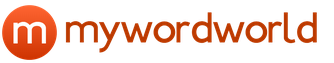Engineering calculator web 2.0. Engineering Calculator
22
aug
2012
Engineering Calculator 2.0
 Release year: 2012
Release year: 2012
Genre: Calculator
Developer: SmallSoft Inc.
Developer site: http://smallsoft.h16.ru/
Interface language: Russian
Assembly Type: Standard
Bit depth: 32-bit
Operating system: Windows XP, Vista, 7
System requirements:.NET Framework 3.5
Description: Program for engineering calculations. Calculates mathematical expressions entered into a string using operator signs, numbers, constants, functions, and parentheses. Expressions can be entered both from the keyboard and using the toolbar. The program has a user-friendly interface and is easy to use.
Program features:
03
Apr
2012
Engineering Calculator 1.3

Release year: 2012
Genre: Calculator
Developer: SmallSoft
Developer website: http://smallsoft.h16.ru/
Interface language: Russian
Assembly Type: Standard
Bit depth: 32-bit
Operating system: Windows XP,Vista,7
System requirements: Net Framework 3.5 or higher
Description: A small, easy-to-use program containing the most important features for engineering calculations. Calculates mathematical expressions entered into a string using operator signs, numbers, functions, and parentheses. Expressions can be entered both from the keyboard and using the toolbar. It is possible to insert...
27
mar
2011
Metal Calculator 6.0

Release year: 2007
Genre: Calculator
Developer: Enterprise Stroytekhtsentr
Developer site: http://www.stcenter.ru/
Interface language: Russian
Platform: Windows 95, 98, Me, NT, 2000, XP, 2003, Vista, 2008, 7
Description: Metal Calculator allows you to calculate: beams, sheets, rails, pipes, profile pipes, angles, channels, fittings, circles, bars, squares, strips, tapes, hexagons, balls, nails, tin, nuts, non-ferrous metal, power cables.
21
Jan
2011
Rizek Calculator 2.3

Release year: 2011
Genre: Calculator
Developer: Rizek
Developer site: http://rizek.ucoz.ru/
Interface language: Russian
Platform: Windows XP, Vista, 7
Description: Rizek calculator is actually the best replacement for a standard calculator, it is much more convenient, functional, faster and clearer than a standard calculator, it is actually not even a calculator, but a mathematical parser - that is, it does not calculate individual actions, but the whole example at once. The Rizek calculator will tell you where the error is in your example, if there is one. And most importantly, the Rizek calculator does not require installation, it is distributed...
25
Apr
2009
Coyote 0.3.0.2 sms 0.8.0.1

Release year: 2007
Genre: Send SMS
Developer: Cwer
Developer site: http://cwer.ru
Interface language: only Russian
Platform: Windows 98, 2000, XP, Vista
Description: A program for sending free SMS to phones of Russian, Ukrainian, Belarusian and other operators.
Features of the program: * the ability to select a gateway for sending * proxy support * https support * auto-detection of operators * updating operators * address book with groups * transliteration of messages * automatic breakdown of messages * templates with groups * logging * design themes
10
May
2013
HiKi Calorie Calculator 1.78
Release year: 2013
Genre: Calculator
Developer: HiKi-Soft
Developer site: http://hiki-soft.ru/
Interface language: Russian
Assembly Type: Standard
Bit depth: 32/64-bit
Operating system: Windows XP, Vista, 7, 8
System requirements: Processor 800 MHz or higher RAM at least 256 MB Free disk space at least 25 MB Sound and video card (resolution at least 800x600)
Description: Healthy eating and healthy lifestyles are becoming especially relevant in our time. Probably, each of you wants to be in shape? Diet pills are yesterday. We are what we eat! Uh...
03
mar
2017
Adobe components: Flash Player 24.0.0.221 + AIR 24.0.0.180 + Shockwave Player 12.2.7.197 RePack by D!akov

Release year: 2016
Genre: Browser plugin
Interface language: Russian
Assembly type: Repack
Bit depth: 32/64-bit
Operating system: Windows Vista SP2, 7, 8, 8.1, 10
System requirements: Hard disk space: 150 MB Memory: 256 MB Recommended screen resolution: 800x600
Description: Adobe Flash Player is a plug-in designed for all popular browsers - Internet Explorer, AOL, Firefox, Mozilla, Netscape and Opera, with which you can play Flash movies (SWF files), watch online videos and listen to online ...
19
Jan
2010
Ashampoo 3D CAD Architecture 2 2.0.0.2

Release year: 2009
Genre: 3D modeling
Developer: Ashampoo
Developer site: http://www2.ashampoo.com/
Interface language: English
Platform: Windows)
System requirements: -Processor 1.8 GHz; - RAM 256 MB; -Video card 64 MB; - Free Space 1.7 GB.
Description: shampoo 3D CAD - professional program design in space for home computer. With the help of the program you can easily design family houses, shopping centers, high-rise buildings and apartments interactively, in a very realistic 3D world. Views and angles from different points laugh...
26
Feb
2017
Adobe Premiere Pro CC 2017.0.2 11.0.2 (47)

Release year: 2016
Genre: Video editing
Developer: Adobe Systems Incorporated
Developer site: http://www.adobe.com/
Interface language: Multilingual (Russian is present)
Assembly Type: Standard
Bit depth: 64-bit
Operating system: Windows 7, 8, 10
System requirements: - 64-bit capable multi-core processor - 8 GB RAM (16 GB recommended) - 8 GB available hard disk space for installation; additional free space required during installation - Display with 1280x800 resolution - Sound card supporting ASIO protocol or Microsoft Windows Driver Mo ...
14
mar
2017
Adobe Illustrator CC 2017.0.2 21.0.2 RePack by KpoJIuK

Engineering calculator online
We hasten to present to everyone a free engineering calculator. With it, any student can quickly and, most importantly, easily perform various kinds of mathematical calculations online.
The calculator is taken from the site - web 2.0 scientific calculatorA simple and easy-to-use engineering calculator with an unobtrusive and intuitive interface will truly be useful to the widest range of Internet users. Now, when you need a calculator, visit our website and use the free engineering calculator.
An engineering calculator can perform both simple arithmetic operations and rather complex mathematical calculations.
Web20calc is an engineering calculator that has a huge number of functions, for example, how to calculate all elementary functions. The calculator also supports trigonometric functions, matrices, logarithms, and even plotting.
Undoubtedly, Web20calc will be of interest to the group of people who are looking for simple solutions is gaining in search engines query: mathematical online calculator. The free web application will help you instantly calculate the result of any mathematical expression, for example, subtract, add, divide, extract the root, raise to a power, etc.
In the expression, you can use the operations of exponentiation, addition, subtraction, multiplication, division, percentage, PI constant. Parentheses should be used for complex calculations.
Features of the engineering calculator:
1. basic arithmetic operations;
2. work with numbers in a standard form;
3. calculation of trigonometric roots, functions, logarithms, exponentiation;
4. statistical calculations: addition, arithmetic mean or standard deviation;
5. application of a memory cell and user functions of 2 variables;
6. work with angles in radian and degree measures.
The engineering calculator allows the use of a variety of mathematical functions:
Extraction of roots (square root, cubic root, as well as the root of the n-th degree);
ex (e to x power), exponent;
trigonometric functions: sine - sin, cosine - cos, tangent - tan;
inverse trigonometric functions: arcsine - sin-1, arccosine - cos-1, arctangent - tan-1;
hyperbolic functions: sine - sinh, cosine - cosh, tangent - tanh;
logarithms: base two binary logarithm is log2x, base ten base ten logarithm is log, natural logarithm is ln.
This engineering calculator also includes a conversion calculator physical quantities for various systems measurements - computer units, distance, weight, time, etc. With this function, you can instantly convert miles to kilometers, pounds to kilograms, seconds to hours, etc.
To make mathematical calculations, first enter a sequence of mathematical expressions in the appropriate field, then click on the equal sign and see the result. You can enter values directly from the keyboard (for this, the calculator area must be active, therefore, it will be useful to put the cursor in the input field). Among other things, data can be entered using the buttons of the calculator itself.
To build graphs in the input field, write the function as indicated in the example field or use the toolbar specially designed for this (to go to it, click on the button with the icon in the form of a graph). To convert values, press Unit, to work with matrices - Matrix.
This handy calculator performs elementary arithmetic operations (addition, subtraction, multiplication, division) with positive and negative integers and fractions. Actions with percentages, exponentiation, calculation of the root of a number, as well as the logarithm are available.
Examples are given for all possible actions. If you need additional features, then open the engineering calculator.
Arithmetic operations
Addition
Addition combines two numbers (terms) into one (sum of numbers).
2 3 =
Subtraction
Subtraction is the inverse of addition. Subtraction finds the difference between two numbers (the number being reduced minus the number being subtracted).
3 − 2 =
Multiplication
Multiplication combines two numbers into one number - the product of numbers. The two original numbers are called the multiplicand and the multiplier.
2×3=
Division
Division is the inverse of multiplication. Division finds the quotient of two numbers (the dividend divided by the divisor). Dividing any number by 0 is undefined.
4 ÷ 2 =
Actions with fractions
A fraction is a part of a whole or, more generally, any amount equal parts. A common (simple) fraction consists of a numerator displayed above (or before) the slash and a non-zero denominator displayed below (or after) the slash. Actions with fractions are performed in the same way as with integers.
1 ÷ 2 1 ÷ 4 =
Decimals
Decimal is a fraction whose denominator is not explicitly stated, but is understood as an integer equal to ten to the power of one (10), two (100), three (1000) and so on.
2. 0 3 =
Finding the reciprocal
reciprocal to x, denoted 1/x or x-1, is the number that, when multiplied by x gives one.
2 1/x =
Actions with interest
Percent - hundredth part (indicated by the sign % ), is used to indicate the proportion of something in relation to the whole.
Finding the percentage of a number
40 x 5% =
Increase (decrease) a number by a percentage
40 5% =
Exponentiation
Exponentiation is a mathematical operation written as x y, which includes two numbers: the base x and exponent (or degree) y. When y is a positive integer, raising to a power corresponds to repeatedly multiplying the base by itself: that is, x y- product of multiplication of y bases.
2 x y 4 =
Squaring a number
Expression x2 called "square" x" or " x squared" because the area of a square with side length x is equal to x× x or x2.
2 x 2 =
Cube a number
Expression x 3 called "cube" x" or " x cubed" because the volume of a cube with side length x equals x× x× x or x 3.
2 x 3 =
Exponentiation of the number 10
Exponentiation with a base 10 used to indicate large or small numbers. For instance, 299792458 m/s(speed of light in vacuum in meters per second) can be written as 2.99792458 × 10 8 m/s and then round up to 2.998 × 10 8 m/s.
4 10 x =
Used to calculate mathematical expressions online. The calculator visually displays the entered expression and gives the answer with increased accuracy. Performs complex mathematical operations using functions such as trigonometric, logarithmic, factorials, performs calculations with complex numbers, vectors and matrices and also allows solve some simple equations (for example, square type 3x^2-2x+1=0), for which there is a variable in the keyset x. Let's give a few important tips for using the calculator:
- With a small screen resolution, the view of the calculator changes with the loss of some functions (for example, cotangent).
- Button 2nd in the upper left corner allows you to switch to the keys indicated in the upper corners (instead of a sine, go to the arcsine, instead of a parenthesis - to a square, etc.).
- The calculator has a wide range of well-known constants (click on the button const).
- Pressing again on = allows you to change the display form of the result. For example, if the answer is received in the form of an exact expression (constants, roots, etc.), then pressing the = will calculate the expression and give a decimal number-answer.
- In an engineering calculator, angles are calculated in radians. If you want to set the angle in degrees, then use the multiplier: (pi/180). For example, to enter the expression sin(30°), write the expression: sin(30*(pi/180))
- When working with vectors, write the coordinates of the vector in parentheses: (a1, a2, a3); for operations with matrices - in squares, while the brackets should also separate the rows of the matrix. For example: [,,] is a 3x3 square matrix.
The modern way of life requires constant dynamics. Making calculations on a calculator, we noticeably save our time, do not risk making mistakes and get exact result. Thanks to the invention of this device, many people have forgotten what shortages and errors in calculations are. However, the calculator is different from the calculator, and if primitive computational functions can be done on mathematical model, then the most complex calculations can be made only with the help of engineering. From now on, you do not need to purchase this miracle of modern technology - just turn to our online engineering calculator for help! The program works without additional installation - just go to the electronic page and start acting.
Online engineering calculator functions
A math-type calculator will only help you make primitive calculations. With it, you can do what we were taught in primary school high school:
- addition;
- subtraction;
- division;
- multiplication;
- interest subtraction;
- raising a number to a power;
- finding the square root.
Engineering calculator online includes all these and additional functions that are necessary for complex calculations. Now you do not have to spend extra money to buy this device, because you can make calculations on our website.
In addition to the above, our universal calculator will help you perform the following calculations:
Location:
- sine of the angle;
- tangent;
- cosine;
- cotangent;
- arcsine;
- arc tangent;
- arc cosine;
- inverse tangent.
Online engineering calculator interface
Performing all of the above calculations is quite simple. Our online engineering calculator has a clear interface, and therefore it is very convenient to work with it. In its appearance, it completely imitates a real calculator, so you do not need to study the functions for a long time. Despite this, we enclose detailed instructions and descriptions of each key.
Using our program is also beneficial because the calculations are made instantly - you do not need to update the site page, because the calculator works in flash mode. A huge number of people use our program every day. Among them are students higher institutions, teachers, architects, scientists and other people interested in the accuracy of calculations. The online engineering calculator does not require downloading and installing additional plugins, so you can start using it right now!